Embeddable Widget
Deliver Ready-to-Use AI to Your Customers
Give them instant access to the information they need, with trustworthy, reference-based answers.
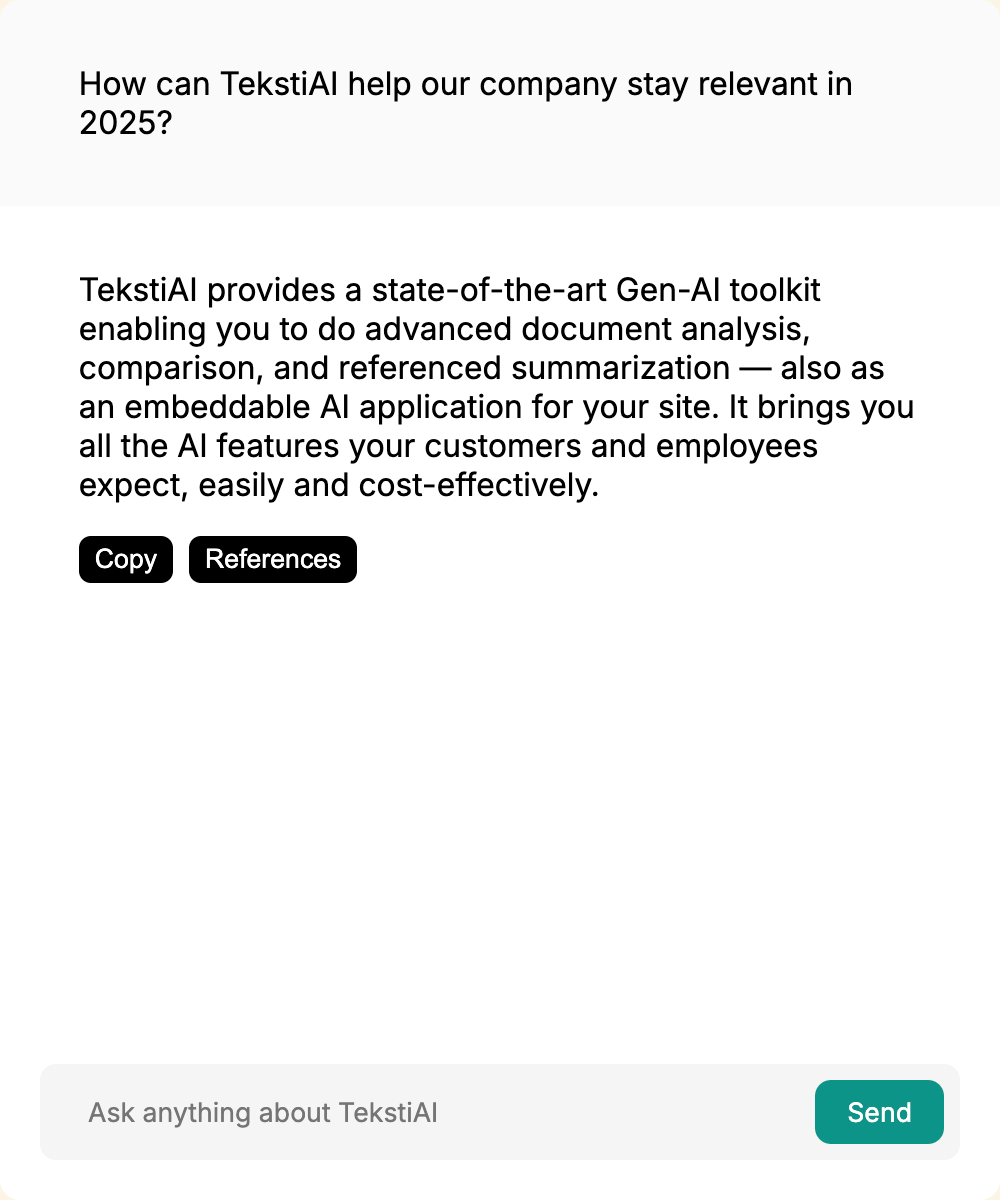
Deploy AI quickly and scale it on your terms. Many new TekstiAI users start by letting our system index their website, allowing customers to ask referenced questions directly from the site's content.
This approach is remarkably effective for organizations looking for a proof-of-concept for their AI strategy, as well as those who want immediate, tangible AI benefits from day one.
How do I get started?
You can find the Widget's documentation on its dedicated site. the dedicated Widget docs site
At best, it's this easy:
<script src="https://cdn.teksti.ai/widget/tekstiai-embed-widget-v0.9.9.js"></script>
<tekstiai-widget api-key="your-api-key"></tekstiai-widget>